Comprehensive Guide to DVI Connectors
2024-05-27
6884
Catalog
1. Technical definition and application of digital video interface (DVI)

Digital Video Interface (DVI) is a technology designed for high-definition digital video transmission and is mainly used in high-end display devices such as LCD monitors and digital projectors. This interface technology is mainly used to enhance the efficiency and stability of digital signal transmission. It is based on Silicon Image's PanelLink interface technology and uses the TMDS (Transmission Minimized Differential Signaling) protocol. TMDS uses differential signal transmission to effectively encode pixel data and transmit it efficiently through serial means. This method significantly improves signal stability and transmission efficiency.
In a DVI display system, the two key components are the transmitter and the receiver. The transmitter is usually integrated into the graphics card chip or exists as a separate chip on the graphics card PCB and is used to send digital signals. The receiver, located inside the monitor, receives the digital signal from the graphics card, decodes it, and converts it into a displayable image. This design eliminates the need for digital-to-analog conversion during transmission, reducing signal attenuation and quality loss, thereby ensuring image clarity and color authenticity.
2. Detailed explanation of the classification and specifications of the DVI interface
Detailed description of DVI interface type
In order to meet the compatibility and connection requirements between different devices, the DVI interface supports both digital and analog signals. The main types of DVI interfaces are:
DVI-D (digital only)
The interface transmits clear, interference-free digital signals and is available in single-link and dual-link formats. Single-link DVI-D has 18 digital pins and 1 flat pin and supports resolutions up to 1920x1200. Dual-link DVI-D has 24 digital pins and 1 flat pin, supporting higher resolutions such as 2560x1600. The DVI-D interface type is suitable for professional graphics and video editing work that requires high definition.
DVI-A (analog only)
DVI-A carries traditional VGA analog signals and has 12 analog pins and 5 additional pins. It is often used on older display devices, such as certain CRT monitors, to ensure compatibility with older devices.
DVI-I (Integrated Digital and Analog)
DVI-I combines the functions of DVI-D and DVI-A, supporting both digital and analog signals. Single-link DVI-I has 18 digital pins and 5 analog pins, while the dual-link version has 24 digital pins and 5 analog pins. The versatility of DVI-I makes it ideal for devices that need to handle both digital and analog sources.
Detailed analysis of five DVI specifications
In order to meet various display needs and ensure device compatibility, the DVI interface is further subdivided into the following specifications:
DVI-A (analog only)
DVI-A is designed with a 12+5-pin configuration, specifically used to transmit analog VGA signals, and is suitable for traditional display systems.
DVI-D (digital only)
Available in single-link and dual-link versions. Single-link DVI-D (18+1 pins) is used for conventional digital displays, while dual-link DVI-D (24+1 pins) supports high-resolution or multi-monitor setups, providing greater data bandwidth and higher bandwidth. Signal stability.
DVI-I (Integrated Digital and Analog)
Single-link and dual-link versions are also available. Single link DVI-I (18+5 pins) allows simultaneous processing of digital and lower resolution analog signals. Dual-link DVI-I (24+5 pins) offers greater flexibility and supports higher resolutions.
3. Technical differences between DVI single-channel and dual-channel
Single channel DVI
Single-channel DVI is designed to meet the basic needs of a standard resolution monitor. It offers a maximum bandwidth of 165MHz, which is enough to handle video output up to 1920x1080 (1080p) resolution. In everyday use, such as office work, web browsing, or standard video playback, the performance of single-channel DVI is adequate. Users typically experience smooth and reliable performance while performing these daily tasks, ensuring display content is clear and stable.
Dual channel DVI
Dual-channel DVI is designed for higher resolution and more complex image processing. It offers up to 330MHz (2x165MHz) bandwidth and supports higher resolutions and refresh rates. Common scenarios for dual-channel DVI include displays with resolutions up to 2048x1536 (60Hz). For professional graphic designers, video editors, and gamers, dual-channel DVI provides the bandwidth needed to manage large data volumes, ensuring not only sharper images but also high refresh rates. This feature delivers smoother transitions, sharper details, and an overall enhanced visual experience for demanding applications.
4. What is the difference between DVI-I and DVI-D?
DVI-D interface
The DVI-D (digital only) connector only carries digital signals and is therefore not compatible with older monitors that only have analog inputs. It is common in modern display devices that do not require an analog signal, such as LCD monitors. DVI-D comes in two versions: single link and dual link. The single link bandwidth is 165MHz, and the maximum resolution when supporting 60Hz is 1920x1200. Dual-link offers a higher bandwidth of 330MHz, supporting resolutions up to 2560x1600 (60Hz) or 1920x1080 (120Hz).
DVI-I interface
The DVI-I (Digital and Analog Integrated) interface supports digital and analog signals, providing significant compatibility advantages. It can connect to older analog monitors (using the VGA connector) as well as modern digital monitors. Like DVI-D, DVI-I comes in single-link and dual-link forms. DVI-I has the same bandwidth and maximum supported resolution as DVI-D.
Selection suggestions
When selecting a DVI interface, consider the input requirements of the monitor and the output capabilities of the computer. If you have newer equipment that doesn't require compatibility with older monitors, DVI-D may be more appropriate. However, if you need to connect to an older monitor with an analog input or want to maintain broader compatibility, DVI-I would be a better choice.
For professional users working with HD video or graphics, a dual-link interface (either DVI-D or DVI-I) is recommended to ensure higher resolutions and smoother refresh rates. This setting will provide the best performance for detailed and demanding visual tasks.
5. Analysis of advantages and disadvantages of the DVI interface

Advantages
High-speed transmission and image quality: The DVI interface provides high-speed digital signal transmission, maintaining image clarity and color accuracy by avoiding analog signal conversion. This ensures that the original image quality is preserved during transfer, providing a clear, precise display.
Uncompressed digital transmission: The digital signal transmitted through the DVI interface is not compressed, which guarantees the highest possible image quality. Professional fields such as graphic design and video editing, ensure maximum detail and color integrity.
Disadvantages
No audio support: One drawback of the DVI interface is its inability to carry audio signals. In multimedia applications, such as setting up a home theater system, users must use separate audio cables, which increases the complexity and cost of the setup.
Large interface size and signal limitations: The physical size of the DVI interface is large, making it inconvenient to install in compact equipment layouts. Additionally, DVI typically only supports 8-bit RGB signals, which limits its effectiveness in applications requiring higher color depth. This limitation affects the accurate display of real-world colors and reduces performance when processing extreme colors or high dynamic range (HDR) content. So while DVI offers excellent image quality, it may not perform as well as HDMI or DisplayPort in these advanced scenarios.
6. Other types of interfaces
VGA interface
The VGA (Video Graphics Array) interface was introduced in 1987 and primarily uses analog signal transmission to connect to CRT monitors. While it can theoretically support resolutions up to 2048x1536, most VGA cables and devices typically support resolutions up to 1080p (60Hz). This limitation makes VGA inadequate for modern needs. Additionally, VGA does not carry audio and lacks hot-swappable functionality. As a result, VGA is now rare in the consumer market but is still used in some industrial and medical equipment, as well as in older monitors and projectors that don't require frequent upgrades.
DVI interface
The DVI interface can transmit digital and analog signals at the same time, has strong anti-interference ability, and supports higher resolution. It comes in three types: DVI-D (digital only), DVI-A (analog only), and DVI-I (digital and analog). DVI cables usually need to be fixed with screws, which enhances the stability of the connection but reduces the convenience of frequent plugging and unplugging. Today, most DVI cables available are of the highest specification unless otherwise stated.
HDMI interface
The HDMI interface is built on DVI's TMDS technology, but is smaller in size, supports simultaneous transmission of audio and video, and provides better image quality and compatibility. It is widely used in devices such as TVs, game consoles, computers, and mobile devices, supporting various resolutions and refresh rates. HDMI has become the most common display interface, constantly evolving to support higher resolutions and refresh rates in different versions. However, HDMI compatibility is somewhat limited in professional settings, and using HDMI requires a licensing fee.
DisplayPort (DP) interface
DisplayPort is a high-performance display interface that transmits video in packets, supporting higher resolutions and refresh rates. Key features include G-SYNC technology that reduces screen tearing and Multi-Stream Transport (MST) technology that allows multiple monitors to be connected via a single cable. Although less popular than HDMI, DP is commonly found in devices that require high resolution and refresh rates. Due to its powerful performance and royalty-free usage, DP is expected to see increased adoption, especially in computer monitors.
Frequently Asked Questions [FAQ]
1. What types of DVI connectors are there?
There are three main types of DVI interfaces, each with its specific purpose and design:
DVI-D (digital only): This type of DVI interface is specifically designed to transmit digital signals. It does not support analog signals, so it cannot be used to connect older analog monitors. The DVI-D interface is divided into single-link and dual-link versions. Single-link supports resolutions up to 1920x1200, while dual-link can support higher resolutions, such as 2560x1600.
DVI-A (analog only): This type of DVI connector is specifically designed to transmit analog signals and is primarily used for compatibility with older CRT monitors. Because it only transmits analog signals, it cannot be used for purely digital display devices.
DVI-I (Integrated Digital and Analog Signals): This is the most flexible type of DVI interface and can transmit both digital and analog signals. DVI-I is also divided into single-link and dual-link versions, which can meet a variety of display needs.
2. What is the most common DVI port?
The most common DVI ports include DVI-D and DVI-I due to their ability to support the needs of modern display devices. DVI-D is widely used in new LCD displays due to its pure digital signal transmission capabilities, while DVI-I is commonly used in scenarios that require flexible connection of different types of displays due to its high compatibility (supporting both digital and analog signals).
3. How do I know what type of DVI port I have?
Identifying the type of DVI port can be accomplished by looking at the pin configuration next to the port:
DVI-D: Does not have four extra pins surrounding a flat horizontal pin (the flat horizontal pin is usually used for analog signals).
DVI-A: Only four extra pins and the middle horizontal pin, no other pins.
DVI-I: combines the characteristics of DVI-D and DVI-A, with multiple pins for digital signals four additional pins, and a horizontal pin in the middle for analog signals.
4. DVI-is it digital or analog?
DVI-D and DVI-I provide digital signal transmission, and DVI-I also supports analog signals, which is suitable for more types of display needs.
DVI-A only supports analog signal transmission.
 ABOUT US
Customer satisfaction every time. Mutual trust and common interests.
ABOUT US
Customer satisfaction every time. Mutual trust and common interests.
function test. The highest cost-effective products and the best service is our eternal commitment.
Hot Article
- Are CR2032 and CR2016 Interchangeable
- MOSFET: Definition, Working Principle and Selection
- Relay Installation and Testing, Interpretation of Relay Wiring Diagrams
- CR2016 vs. CR2032 What’s the difference
- NPN vs. PNP: What's the Difference?
- esp32 vs stm32: which microcontroller is better for you?
- LM358 Dual Operational Amplifier Comprehensive Guide: Pinouts, Circuit Diagrams, Equivalents, Useful Examples
- CR2032 VS DL2032 VS CR2025 Comparison Guide
- Understanding the Differences ESP32 and ESP32-S3 Technical and Performance Analysis
- Detailed Analysis of RC Series Circuit
 Transistor Oscillators: Types, Frequency Ranges, and Practical Uses
Transistor Oscillators: Types, Frequency Ranges, and Practical Uses
2024-05-28
 The Ultimate Guide to Inductors: Construction, Types, and Application
The Ultimate Guide to Inductors: Construction, Types, and Application
2024-05-27
Hot Part Number
 SLPX332M100E7P3
SLPX332M100E7P3 C0603CH1H1R5C030BA
C0603CH1H1R5C030BA C1005X5R1H331M050BA
C1005X5R1H331M050BA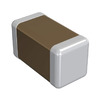 GRM1555C1E2R1BA01D
GRM1555C1E2R1BA01D CGA3E2X8R1E683K080AE
CGA3E2X8R1E683K080AE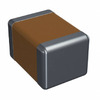 1812HA470KATME
1812HA470KATME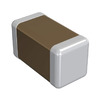 GRM1556S1H3R2CZ01D
GRM1556S1H3R2CZ01D GCM0335C1E7R3DD03D
GCM0335C1E7R3DD03D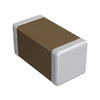 GRM1886S1H360JZ01D
GRM1886S1H360JZ01D TAP337M006HSB
TAP337M006HSB
- ICS650R-07
- LFE5UM-85F-8BG381C
- VI-2W4-EW
- RT0805BRD0716RL
- LFXP6C-3FN256C
- VI-J00-EY
- V375A28T600A
- LMC6035IMMX
- MM74HCT573WMX
- PCI2050GHK
- LTC4210-2IS6#TRPBF
- AD9214BRS-80
- AD9760ARUZ
- MMBF4393LT3G
- BCM7468SKFEB03G
- BTS5662E
- IDT7130SA100PF
- LC4128V-5TN128-75I
- LC7219M-TE-L
- MAX192BCAP-T
- MAX731ESE+T
- MC56F82746V
- MP1026EF-LF-Z
- MPC904DR2
- MT46H32M32LFCM-6L
- R5F211B4D32SP
- SIA911DJ-T5-GE3
- EN3230-B1
- IPT015N10N5
- LSC438370FU
- R27V402E
- SPCA535B-HB112
- C2012X6S0G226M
- BC419143BAU
- TSUMO887DMT9-1
- BT138B-800E
- HI3716CRBC100000
- NHI350AM2SLJ3S
- RK73B2HTTE681J

